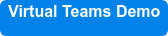Like most of you, because of the coronavirus, I’ve been working remotely from home and participating more in virtual meetings than ever before. While these virtual meetings have been productive, it can be much harder to stay focused and to contribute. Deep focus is hard enough as it is during a global pandemic. But the virtual nature of remote meetings makes it hard to replicate—or evoke—the same lively spirit of a face-to-face meeting. This realization is distressing, considering that we’re all likely to be spending more time in virtual meetings in the weeks to come, and we can each use all the positive energy we can get during times like these.
So I started to think about how to enliven these virtual meeting sessions and came up with a few thoughts and recommendations that I hope will be useful. I’d be interested in your ideas as well.
Here are a few tips to bring more energy into your virtual meetings:
1. Take Advantage of Webcams
First and foremost, use the camera feature whenever possible, and use it well. This takes a bit of preparation. It means that you need to pay attention to your surroundings and lighting. For example, it can be distracting when someone has a bright light behind them instead of in front of them, or when you have to squint to see someone because there’s no light at all. In addition, pay attention to your surroundings. If you’re working remotely from home, it’s one thing to project from your kitchen table and another to have a stack of dishes behind you.
Before you log on, position the camera so you’re happy with the image, and be sure people will be able to see your face clearly.
2. Only Use Mute Functions When Necessary
Since everyone is calling into the meeting from various locations that may or may not be quiet, it’s inevitable that there will be background noise causing us to all mute our phones when not speaking. While muting our phones to allow others to hear more easily, it also mutes much of the spontaneity of the calls. We lose some responsiveness, additional comments, and even the occasional lighthearted statement. In other words, virtual meetings can make it harder to generate the lifelike quality that often contributes to a creative conversation.
Encourage people to use the mute button only if necessary. If possible, try to find a quiet environment in which case you won’t have to mute your phone. If one or two people on the call are in noisier environments, encourage them to go on mute while everyone else stays unmuted. When they talk, ask them to be aware so they can quickly unmute to eliminate long pauses between comments.
3. Maintain a Lively Pace—But Stay Organized!
Virtual meetings often have a bit of lag in the audio, which makes awkward silences more likely. To combat this, try to keep your meeting management dynamic and lively. The leader of the meeting should keep the meeting moving along at a good pace. This isn’t as simple as it sounds because you need to allow time for people to think and offer their input, but you don’t want long silences between speakers.
In a small meeting of say four or five people, it’s better to have to manage people talking over each other because it more closely mimics the spontaneity of a face-to-face meeting. Just be sure to keep things organized and ask one person to go first and another to follow, as necessary. Always follow up with anyone who deferred their opinion so they can still get the opportunity to express themselves.
On the other hand, now that so many people are working from home, it might not be uncommon to have the occasional virtual meeting with 20, 30, or more colleagues. For large meetings like this, it’s important to have structure and make sure everyone stays on mute as much as possible.
4. Be Culturally Conscious
Remember that meeting participants may have culturally different backgrounds, so don’t forget your cultural skills. Watch out for people who aren’t native speakers (being virtual is harder for them) and actively manage the meeting to get everyone to participate in a comfortable constructive and lively manner.
We would love to hear your suggestions about working remotely and having engaging virtual meetings. Please share your thoughts and experiences.